Are you an artist or designer looking for a reliable and affordable drawing pad? Look no further than the XP Pen Magic Drawing Pad! In this review, we will take an in-depth look at the features and performance of this popular drawing pad.
The XP Pen Magic Drawing Pad is a sleek and stylish drawing pad that is perfect for artists, designers, and anyone who loves to create digital art. It features a large drawing area of 10×6 inches, which provides plenty of space for you to express your creativity. The drawing pad also comes with a battery-free stylus that provides precise and accurate drawing, making it feel like you are using a traditional pen and paper.

One of the standout features of the XP Pen Magic Drawing Pad is its compatibility with a wide range of software. Whether you prefer to use Adobe Photoshop, Illustrator, Corel Painter, or any other digital art software, you can be sure that the XP Pen Magic Drawing Pad will work seamlessly with your preferred program. This makes it a versatile and convenient option for artists and designers who use different software for their projects.
The drawing pad also comes with customizable shortcut keys, which allow you to personalize the pad to suit your workflow. This can help you work more efficiently and comfortably, as you can easily access your most frequently used tools and commands with just the press of a button. The customizable shortcut keys are a great addition for anyone who wants to streamline their digital art process and work more efficiently.
In terms of performance, the XP Pen Magic Drawing Pad delivers excellent results. The stylus provides 8192 levels of pressure sensitivity, which allows for precise and detailed drawing. Whether you are sketching, coloring, or adding fine details to your artwork, you can be confident that the XP Pen Magic Drawing Pad will capture every stroke with accuracy. The drawing pad also features a report rate of 266 RPS, ensuring a smooth and responsive drawing experience.
The XP Pen Magic Drawing Pad is also designed with comfort in mind. The drawing pad features a sleek and slim design, making it easy to transport and use on the go. The stylus is lightweight and comfortable to hold, allowing you to draw for extended periods without experiencing discomfort or fatigue. The drawing pad also comes with a convenient pen holder, which provides a safe and secure place to store your stylus when not in use.
Overall, the XP Pen Magic Drawing Pad is a fantastic option for artists and designers who are looking for a reliable and affordable drawing pad. With its large drawing area, compatibility with a wide range of software, customizable shortcut keys, and excellent performance, the XP Pen Magic Drawing Pad offers everything you need to bring your digital art to life. Whether you are a professional artist or just starting out, the XP Pen Magic Drawing Pad is a great investment that will help you take your digital art to the next level.
















| Size | ||
| Dimensions | 279 x 192 x 6.9 mm | |
| Weight | 599 g | |
| Stylus | ||
| Technology | Chip-powered & EMR | |
| Pressure Levels | 16,384 | |
| Reading Height | 10~20 mm | |
| Accuracy | ±0.5 mm (center); ±1.5 mm (corner) | |
| Resolution | 2540 LPI | |
| Display | ||
| Size | 12.2 inches | |
| Ratio | 3:2 | |
| Resolution | 2160 x 1440 | |
| Color | 16.77 million colors, 77% NTSC, 109% sRGB, 82% Adobe RGB | |
| Brightness | 360 nit | |
| Refresh Rate | 60 Hz | |
| Contrast | 1200:1 | |
| Surface Technology | AG (Anti-glare) + AF (Anti-fingerprint) | |
| Display Technology | TFT-LCD (IPS) | |
| Viewing Angle | 178° | |
| Processor | ||
| CPU | Octa-core MT8771 (2 x A76 2.4GHz, 6 x A55 2.0GHz) | |
| GPU | ARM G57 MC2 | |
| Operating System | ||
| OS | Android™ 12 | |
| Memory | ||
| RAM | 8GB | |
| ROM | 256GB | |
| Micro SD | Up to 512GB expandable | |
| Camera | ||
| Rear Camera | 13MP | |
| Front Camera | 8MP | |
| Battery | ||
| Battery | 8000mAh | |
| Power Input | 9V = 2A or 5V = 3A | |
| Connectivity | ||
| Wi-Fi | 802.11 a/b/g/n/ac (2×2) | |
| WLAN Frequency | 2.4GHz & 5.8GHz | |
| Bluetooth | Bluetooth 5.1 | |
| USB | Type-C | |
| Microphones | ||
| Microphones | 2 microphones | |
| Speakers | ||
| Speakers | 4 speakers | |
| Audio and Video | ||
| Audio File Format | asf, wma, wax, wmx, wpl, avi, mp2, mp3, m3u, mid, midi, rmi, aif, aifc, aiff, au, snd, wav, cda, m4a, aac, adt, adts, flac | |
| Video File Format | asf, wmv, wm, asx, wvx, dvr-ms, wmd, avi, mpg, mpeg, m1v, mpa, mpe, ivf, wmz, wms, mov, mp4, m4v, mp4v, 3g2, 3gp2, 3gp, 3gpp, m2ts |
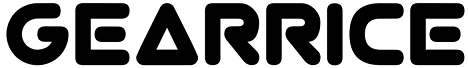


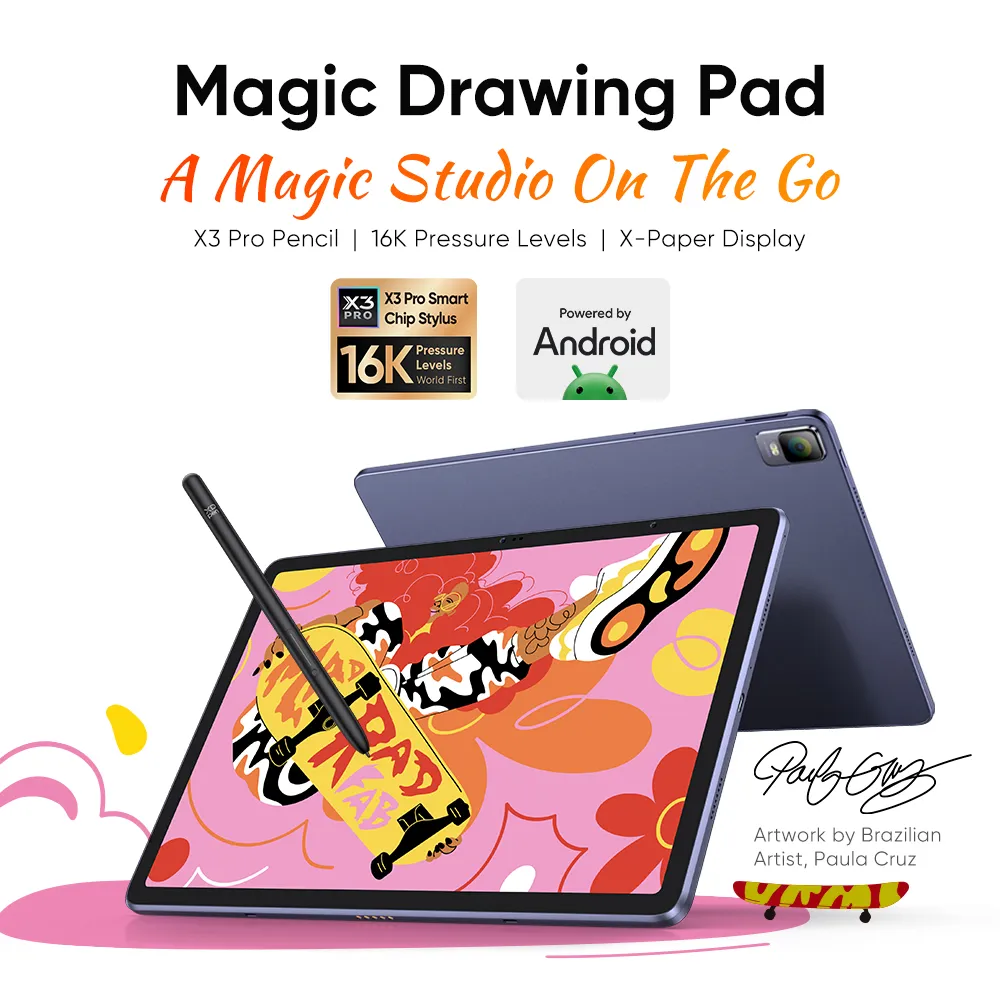

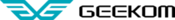

There are no reviews yet.